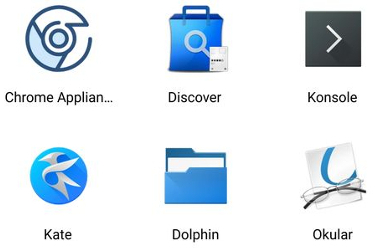Download & Install an Appliance in minutes.
Switch your Appliance as the task demands.
Development knowledge not required
Linux knowledge not required
Application Update utility provided.
Icon refresh utility provided.
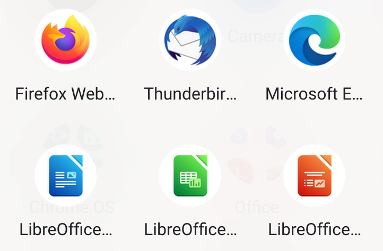
Included: LibreOffice, Edge w/ Bing ChatGPT, Firefox and Thunderbird Email
In my daily usage nothing beats having a full office suite and email client installed on my laptop. As a plus functions like Mail Merge are built in.
For some reason Chrome does not have an effective native reader view. Firefox provides a Reader View for clutter-free web pages and is also handy when a badly coded website does not work on Chrome. Finally these days ChatGPT is all the rage, I use edge for Bing Chat which does not work on chrome.
See Screenshots and Download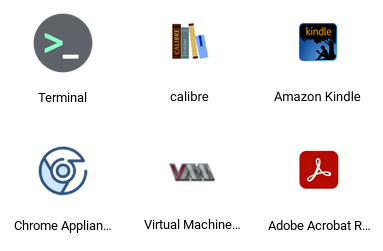
Included: WINE/PlayOnLinux, Virtualization Software, Adobe Reader Installer and Amazon Kindle Installer + Calibre
Sometimes you just need to run a piece of windows software to get the job done. With this appliance you can fire up WINE/PlayOnLinux to install the software. Heard of XFA PDF forms. These are used by government websites like the IRS and Immigration Service. Adobe Reader Desktop is the only way to properly fill these forms. In addition to Adobe Reader I am also including Kindle desktop + Calibre (See screenshots for instructions.).
Also included is virtualization software, if you have a powerful Chromebook. However if you want to use virtualization I advice using parallels.
See Screenshots and Download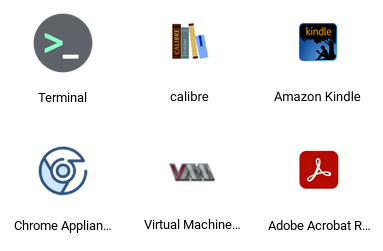
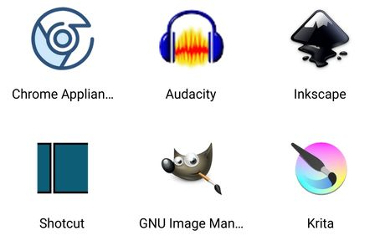
Included: GIMP, Shotcut, Audacity, Inkscape and Krita
I have tried using Android apps on Chromebooks for Image and video editing but they leave a lot to be desired. There are some great web apps too.
But if you are like me and prefer a good desktop app for getting the job done then look no further. I have included some great Image and Video Editing apps in this appliance.
See Screenshots and Download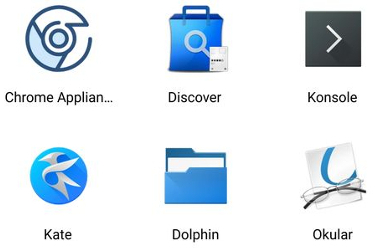
Included: Bunch of useful KDE Apps and a Linux App Store
Interested in a Linux App Store and some basic programming applications to make your life easier when using Linux on ChromeOS. Our KDE Appliance developed in partnership with Joe D. has you covered.
The KDE appliance comes with some KDE basics including Discover (an app store), Dolphin (file manager with SFTP), Konsole (terminal app with profiles for SSH connections), Okular (document viewer) and Kate (editor for text files and programming). You can easily extend and customize this appliance with Discover to browse and search for new applications, to install them, to run them, and to remove them if unwanted.
See Screenshots and Download